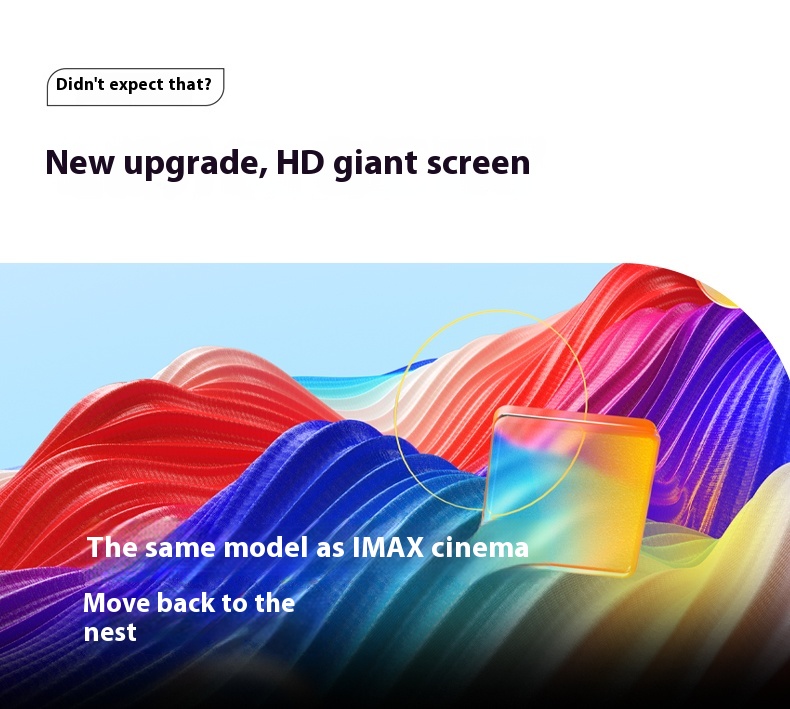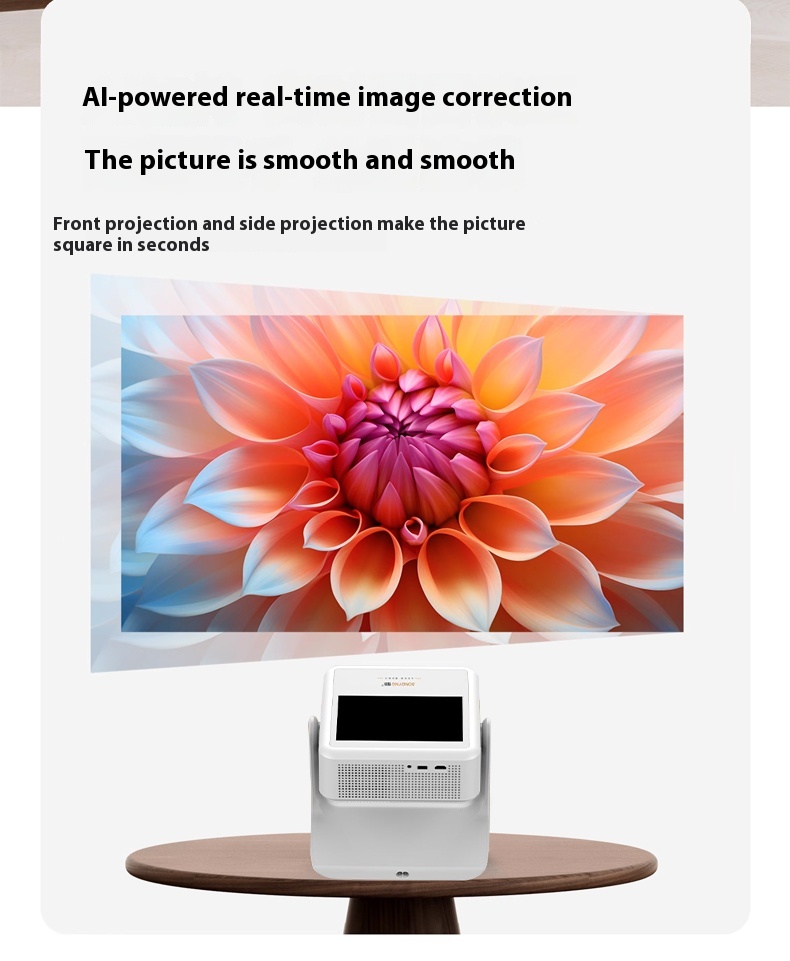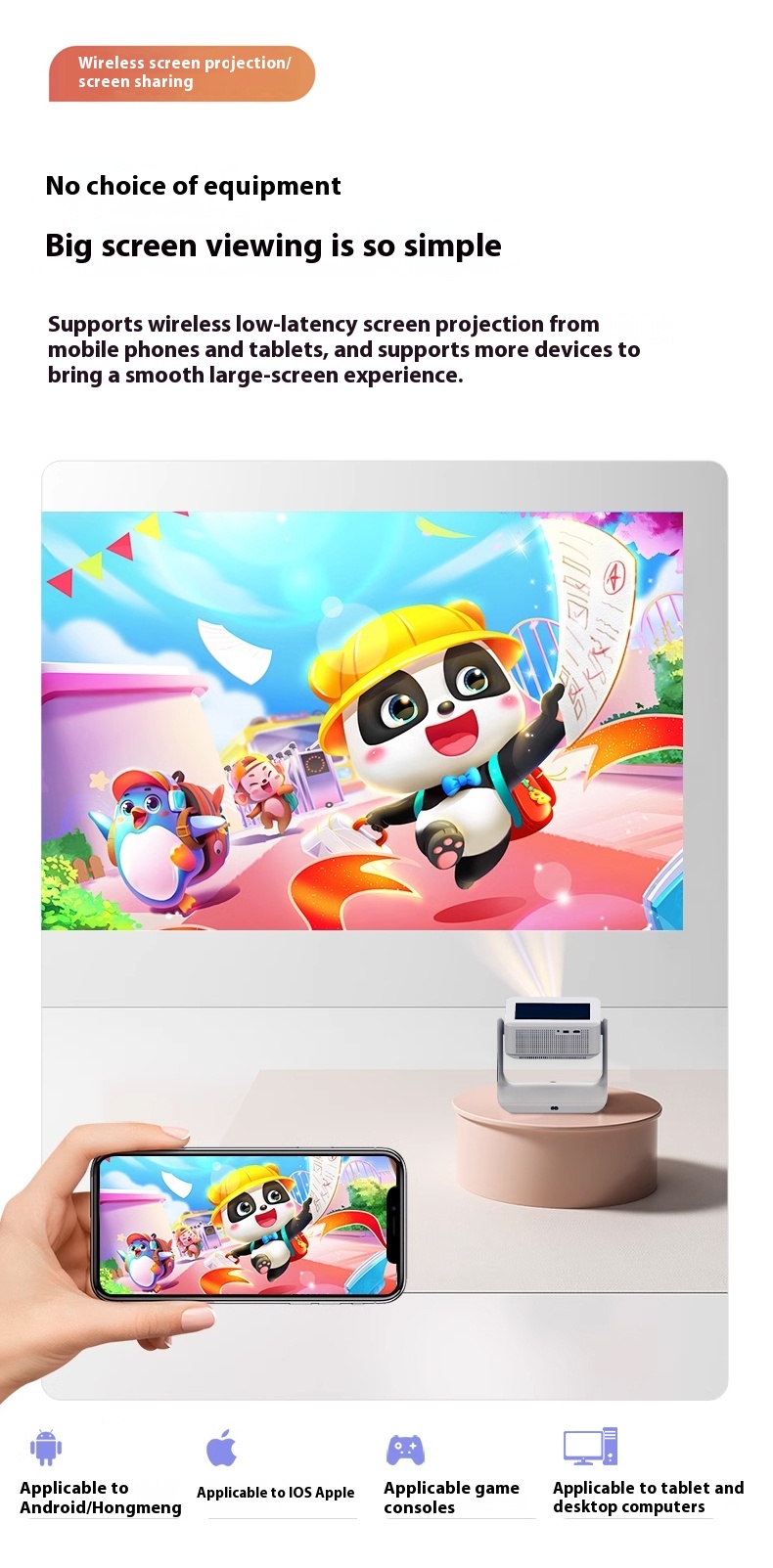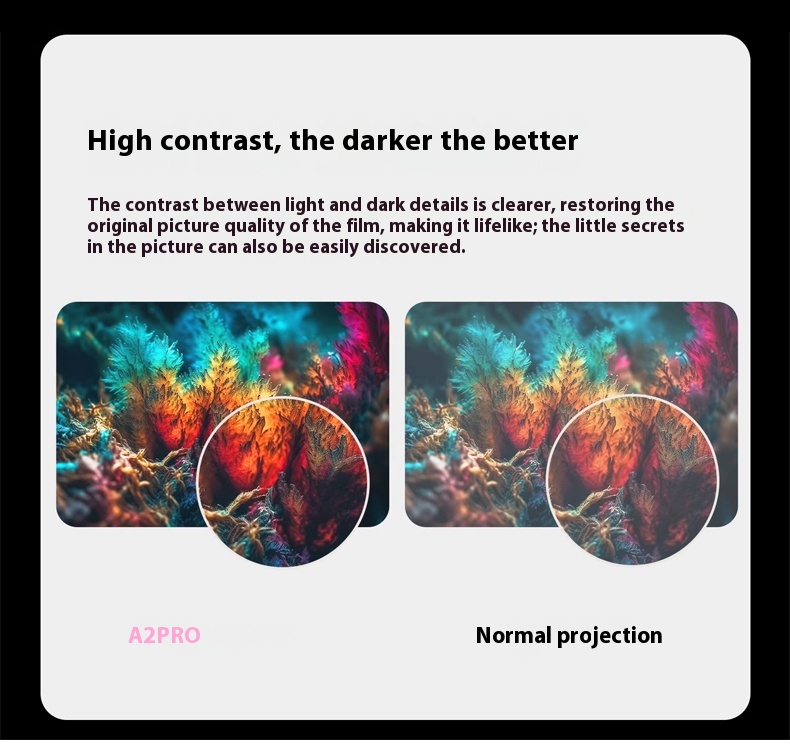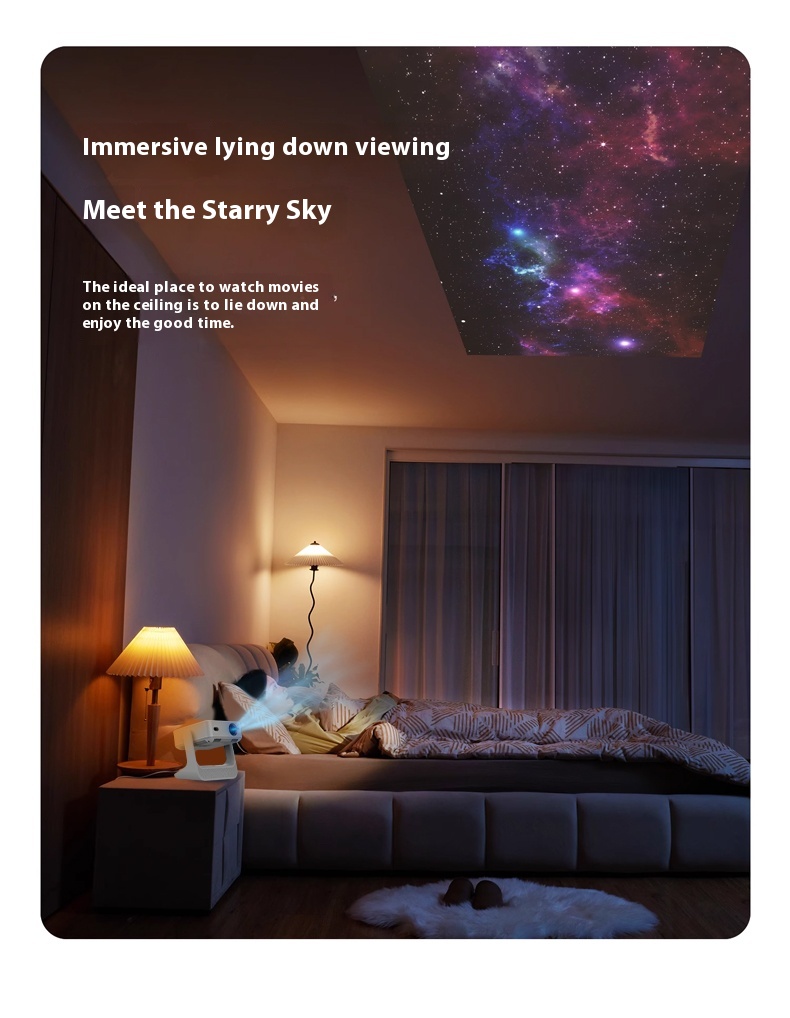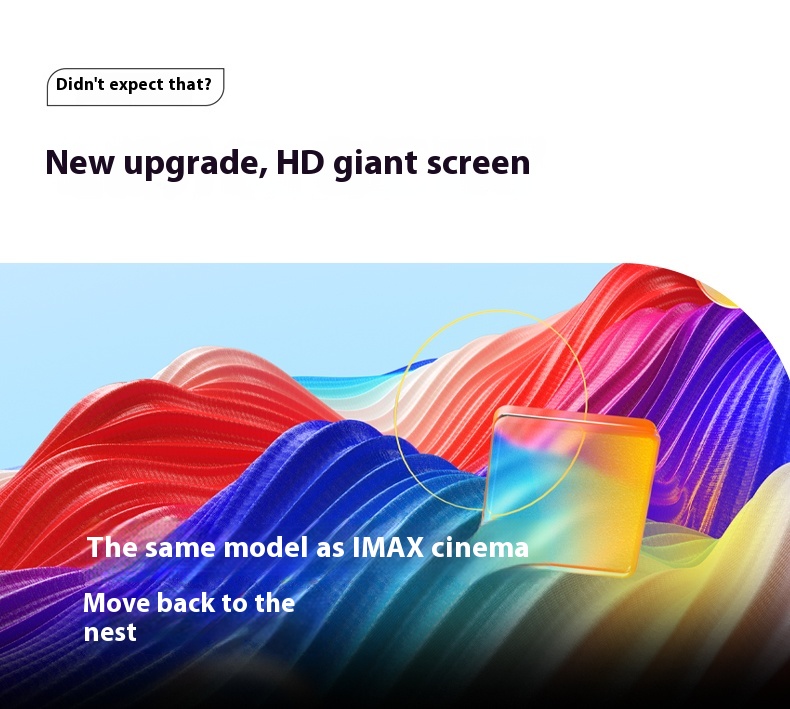🖥️ Cinéma maison Ultra HD Smart Touch Double Écran avec PTZ
Transformez votre salon en une salle de projection immersive grâce à ce système de cinéma maison haut de gamme, conçu pour les passionnés de technologie et de divertissement.
✨ Caractéristiques principales
- Résolution Ultra HD 4K : Profitez d’une clarté d’image exceptionnelle avec des couleurs vives et des détails précis.
- Double écran tactile intelligent : Contrôlez vos contenus, paramètres et applications directement depuis les écrans intégrés. Idéal pour la navigation intuitive et le multitâche.
- Technologie PTZ motorisée : Caméra intégrée avec fonctions panoramique, inclinaison et zoom, parfaite pour les appels vidéo, la surveillance ou les interactions interactives.
- Connectivité avancée : Compatible avec Wi-Fi, Bluetooth, HDMI, USB et AirPlay pour une intégration fluide avec vos appareils mobiles et multimédias.
- Son ambiophonique Dolby Atmos : Plongez dans une expérience sonore tridimensionnelle avec des haut-parleurs puissants et clairs.
- Interface Smart TV : Accédez à vos plateformes de streaming préférées comme Netflix, Prime Video, YouTube, directement depuis le système.
🛋️ Expérience utilisateur
- Installation simplifiée : Design compact et élégant, facile à intégrer dans n’importe quel espace.
- Mode ambiant : Transformez votre mur en toile artistique lorsque le système n’est pas utilisé.
- Commandes vocales et gestuelles : Interagissez sans télécommande grâce à l’intelligence artificielle embarqué.

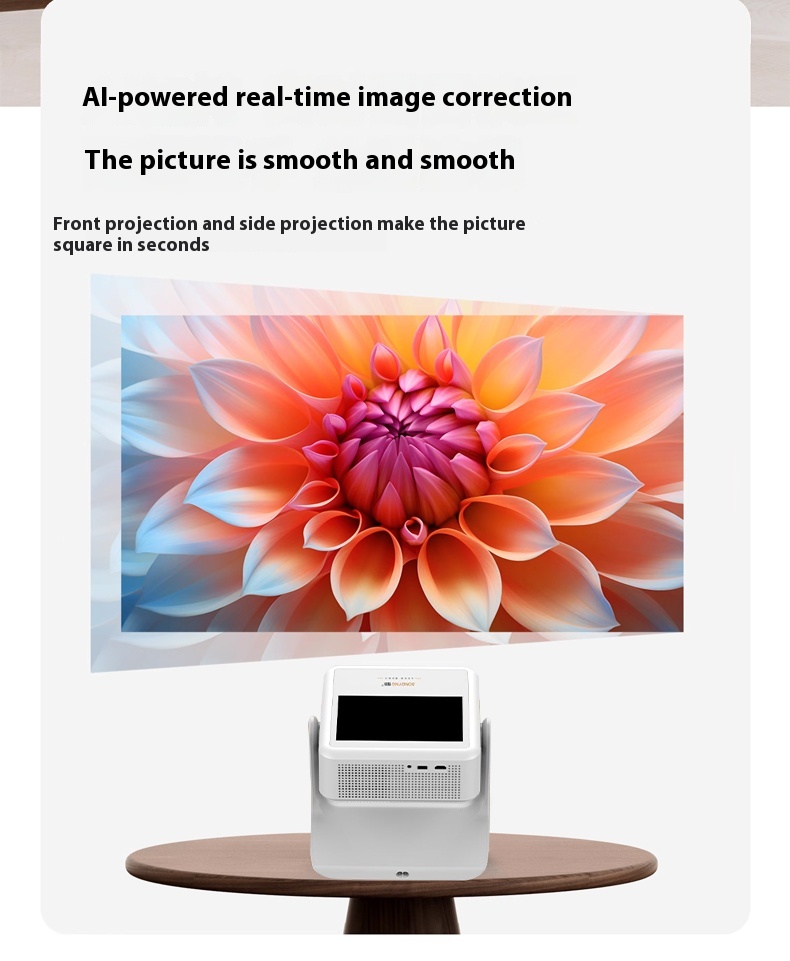
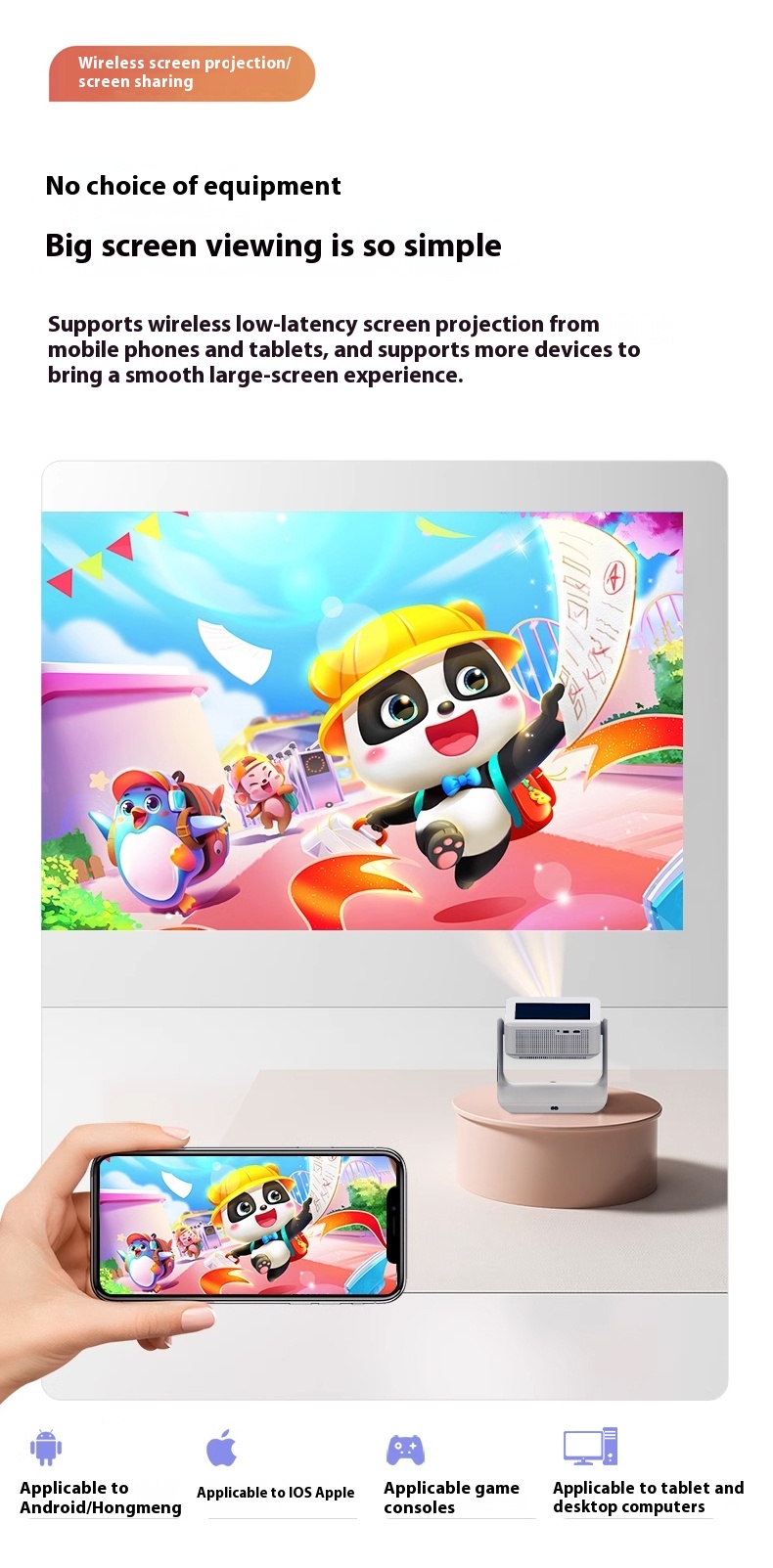
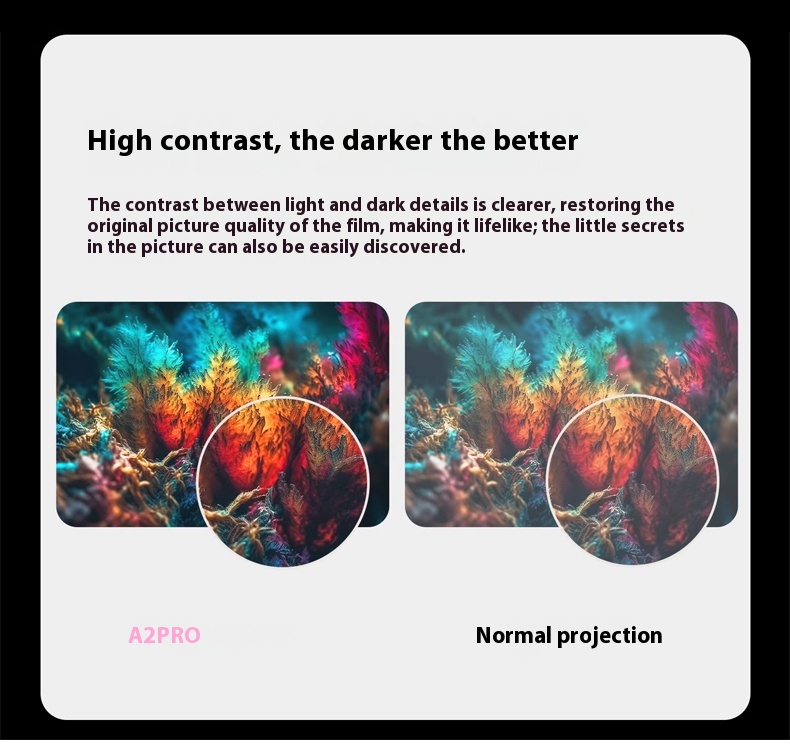

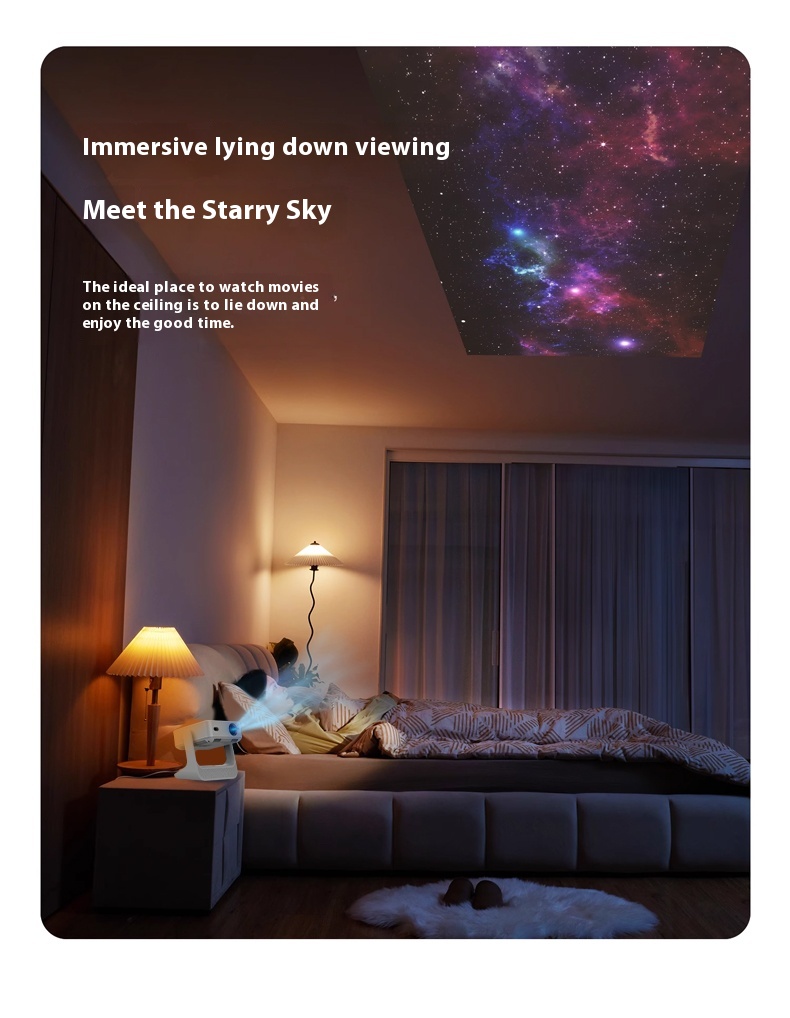
🛠️ Voici un guide pratique pour installer et configurer ton système de cinéma maison Ultra HD Smart Touch Double Écran avec PTZ :
---
🧩 1. Préparation de la pièce
- Choisis un emplacement central : idéalement face au canapé, avec peu de reflets lumineux.
- Optimise l’acoustique : ajoute des rideaux épais, tapis ou panneaux acoustiques pour réduire les échos.
- Distance écran-canapé : respecte une distance de 1,5 à 2,5 fois la diagonale de l’écran.
---
🔌 2. Installation physique
- Fixation murale ou sur meuble : assure-toi que le mur peut supporter le poids des écrans.
- Caméra PTZ : installe-la à hauteur des yeux pour les appels vidéo ou la surveillance.
- Câblage : utilise des câbles HDMI certifiés et bien organisés pour éviter l’encombrement.
---
🔊 3. Connexion audio
- Barre de son ou enceintes surround : place-les à hauteur d’oreilles, orientées vers la zone d’écoute.
- Caisson de basses : positionne-le près d’un mur ou dans un coin pour maximiser les graves.
- Calibration automatique : utilise les fonctions Dolby Atmos ou DTS:X si disponibles.
---
📱 4. Configuration logicielle
- Connecte au Wi-Fi : pour accéder aux services de streaming et mises à jour.
- Synchronise les écrans tactiles : configure les profils utilisateurs, raccourcis et applications.
- Active les commandes vocales et gestuelles : selon les options du système.
---
🧠 5. Conseils bonus
- Utilise une multiprise avec protection contre les surtensions pour sécuriser ton matériel.
- Teste l’image et le son avec des extraits en 4K et des bandes-son immersives.