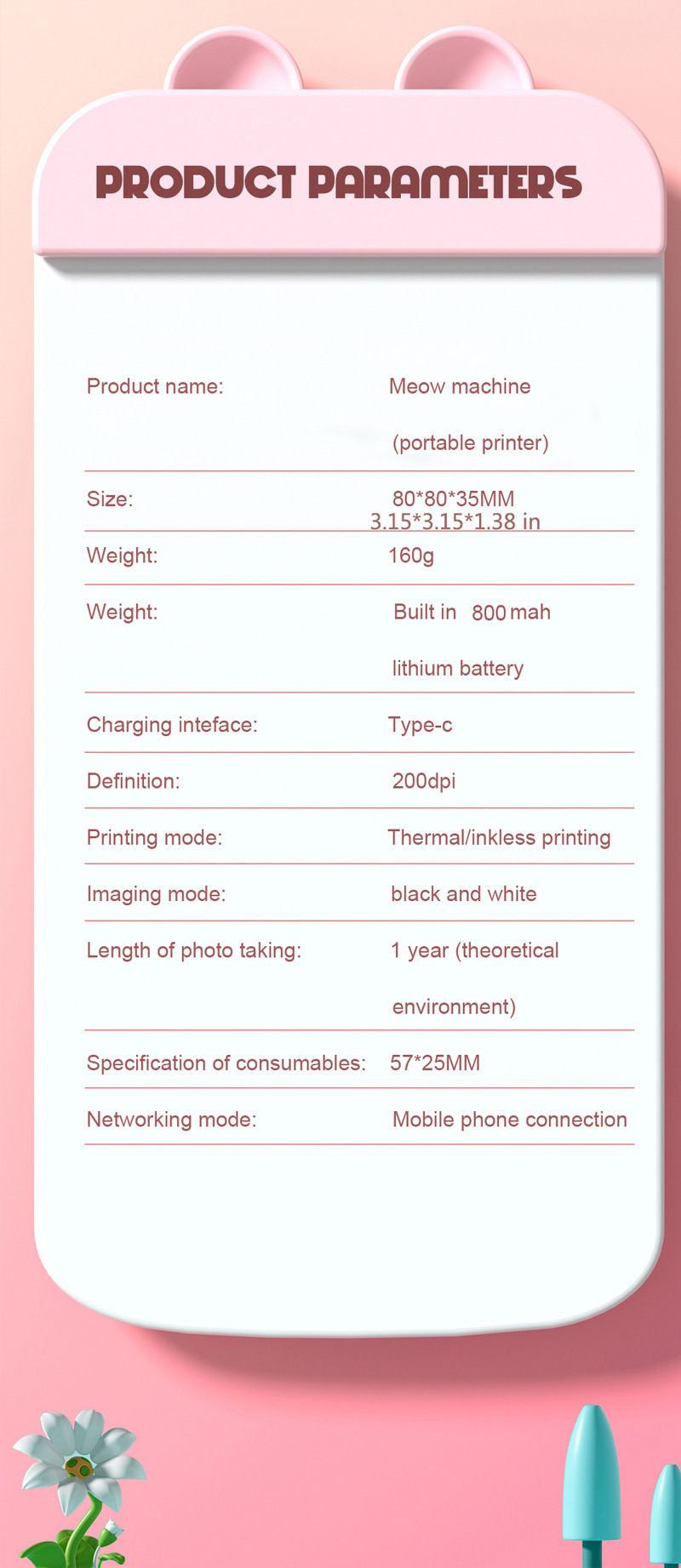Mini-imprimante d'étiquettes thermiques pour étudiants
La Mini-imprimante d'étiquettes thermiques pour étudiants est une imprimante thermique compacte et portable, idéale pour imprimer des étiquettes, des notes et des titres rapidement.
Voici ses principales caractéristiques :
- Impression thermique sans encre 🖨️ : Fonctionne sans cartouches d’encre, réduisant les coûts et l’entretien.
- Connexion Bluetooth et USB 📡 : Compatible avec les smartphones et les ordinateurs pour une impression rapide et sans fil.
- Format compact 📏 : Dimensions de 12 x 9 x 4,6 cm, facile à transporter et à ranger.
- Différents types de papier 📜 : Disponible avec du papier autocollant, coloré et standard.
-
Recharge rapide 🔋 : Fonctionne avec une batterie rechargeable pour une utilisation prolongée.
Informations sur le produit :
Objectif : imprimante à problème d'erreur
Interface : interface USB
Taille globale : 12*9 * 4,6 CM
Liste de colisage:
Imprimante + câble de données + manuel + papier d'impression
Image du produit :










Pourquoi acheter ce produit:
Le Student Mini Thermal Label Printer est un excellent choix pour plusieurs raisons :
Impression thermique sans encre 🖨️ : Fonctionne sans cartouches d’encre, réduisant les coûts et l’entretien.
Connexion Bluetooth et USB 📡 : Compatible avec les smartphones et les ordinateurs pour une impression rapide et sans fil.
Format compact et portable 📏 : Facile à transporter et à ranger, idéal pour les étudiants.
Personnalisation des impressions ✨ : Permet d’imprimer des notes, étiquettes, listes de tâches et rappels pour une meilleure organisation.
Recharge rapide 🔋 : Fonctionne avec une batterie rechargeable pour une utilisation prolongée.
Disponible en plusieurs modèles et couleurs, ce mini-imprimante est parfaite pour une utilisation quotidienne ou en déplacement.
Comment l'utiliser:
Voici comment utiliser l'imprimante thermique portable Student Mini Thermal Label Printer efficacement :
1. Chargement et connexion 🔋📡
Branche le câble USB Type-C pour recharger la batterie.
Active le Bluetooth ou le WiFi sur ton téléphone et connecte l'imprimante via l'application dédiée.
2. Préparation de l'impression 🖨️
Insère le papier thermique dans l'imprimante.
Ouvre l'application et sélectionne le fichier à imprimer (photo, texte, étiquette, etc.).
Ajuste les paramètres d'impression (taille, contraste, format).
3. Impression et utilisation ✨
Appuie sur le bouton d'impression et attends quelques secondes.
Récupère ton impression et utilise-la pour tes notes, étiquettes ou souvenirs !
4. Entretien et stockage 🧼
Nettoie régulièrement la tête d'impression avec un chiffon sec.
Stocke l'imprimante dans un endroit sec et à l'abri de la poussière.